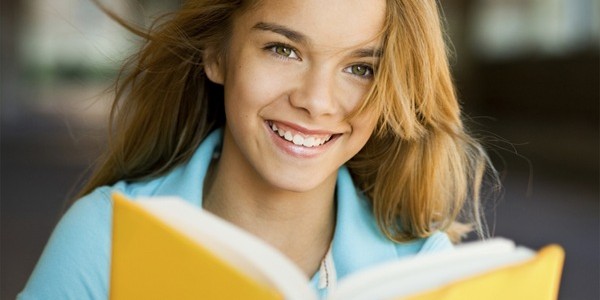How to Open a Word & Excel Password
Penyakit
“Lupa” tidak hanya mendera para orang tua, tetapi anak muda pun banyak
yang mengalaminya. Wajar saja jika anda merasa enggan sekali memberi
password pada data atau file yang menurut anda penting, mungkin dikarena
takut lupa.
Disease
"Lost" does not just whack the parents, but too many young people who
experience it. Naturally, if you feel very reluctant to give the
password on the data or files that you think is important, perhaps
dikarena fear forgotten.
Tapi
jangan khawatir, problem tersebut kini dapat diatasi, yaitu dengan
program “fix file” password anda dapat dengan mudah dikenali kembali.
Untuk dapat menggunakan program ini kuncinya cuma satu, yaitu
“kesabaran” pada saat program ini sedang bekerja, karena membutuhkan
waktu yang tidak sebentar, dengan kata lain semakin banyak karakter
password yang digunakan maka semakin lama pula program ini bekerja!
But
do not worry, these problems can now be overcome, namely with the
program "fix file" your password can easily be recognized again. To be
able to use this program only one key, which is "patience" at the time
this program was working, because it takes a long time, in other words
more and more character password that is used then the longer the
program is working!
Download aplikasi disini (Download application here)
Petunjuk Pelaksanaannya (Download) / Implementation Guide
Lihat keajaibannya ….. SimsAlaBim!!! Password sudah ada di tangan.
See the wonder ... .. Presto! Password is already in hand.